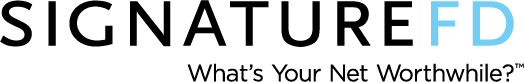
PUTTING GPGL TO WORK FOR OUR CLIENTS
This is the GPGL suite of services. Hover for more information.
To build a custom chart, select all services and choose "SHOW SELECTED ONLY". You can then save your custom chart as a PDF.
Grow
give
Retirement Plan Funding
1
give
Tax Loss Stock Strategy
2
live
Private Real Estate
3
live
Global Stocks
4
protect
give
live
Private Placement Life Insurance
5
Private Equity
6
protect
give
Stock Option Planning
7
give
Values-Aligned Stock Strategy
8
9
protect
Hedge Funds
10
live
Private Credit
11
give
Health Savings Account
12
13
14
15
give
Qualified Opportunity Funds
16
Protect
Portfolio Diversification
1
give
live
Life Insurance
2
Asset Protection
3
give
Special Needs Planning
4
live
Cash Reserves
5
Disability Insurance
6
live
Short-Term Bonds
7
give
Eldercare Planning
8
Property and Casualty Insurance
9
grow
Dollar Cost Averaging
10
grow
Concentrated Stock Protection
11
12
give
Business Succession Planning
13
give
Medicare Planning
14
Long-Term Care Insurance
15
16
Give
Education Planning
1
grow
live
Charitable Trust Planning
2
protect
Wealth Transfer and Estate Planning
3
Tax Management Investment Strategy
4
5
Annual Gifting
6
Tax Planning
7
Generosity Blueprint
8
9
10
grow
protect
live
Irrevocable Trust Planning
11
Tax Credits
12
13
14
grow
Roth Conversion
15
Donor Advised Fund
16
Live
protect
High Quality Bonds
1
Debt Structuring and Analysis
2
protect
Values-Aligned Bond Strategy
3
grow
Opportunistic Bonds
4
grow
Cash Flow and Retirement Planning
5
grow
Deferred Annuities
6
give
Social Security Planning
7
8
give
Pension Planning
9
give
Executive Compensation Planning
10
11
12
grow
give
Private Placement Variable Annuity
13
protect
give
Fixed Annuities
14
15
16
Once you have selcted the services you'd like to display, click the "SHOW SELECTED ONLY" button above and then:
- Right click anywhere on the page and choose "Print"
- Make sure the "Destination" reads "Save as PDF"
- Click Save